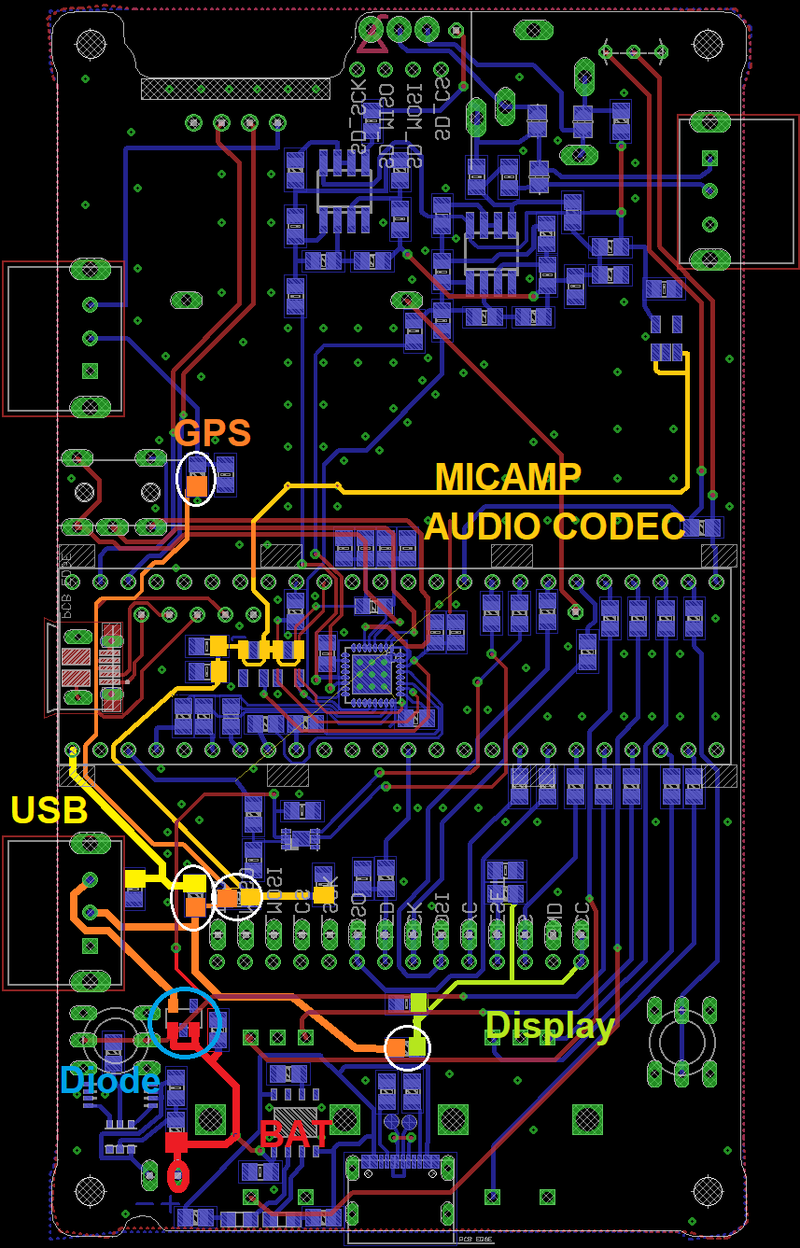Troubeshooting
Display turned 90 degrees and strange colors
This could well be because of a wrong type of controller on the display board. The display needs to have an ILI9341 controller but your display probably has a ST7789 controller. The displays look exactly alike so you can not tell them apart afterwards. Be sure what kind you buy!
Microphone not working
If you have an external microphone socket, chances are the switch in the socket is the culprit. Place a jackplug and remove it to break and make the switch and hopefully clan the contacts. (you can uses the headphone connector, but best is to turn off the detector first).
If you are in the building process, check that solder jumpers SJ1and SJ2 are closed of the external microphone socket is in place. Make sure the microphone is oriented as shows in the pictures of the construction manual. Check for 3.3V on the outer pins of the microphone. Touch the middel pin on the microphone with a paperclip or other metal part (as your fingers will also toch the other contacts) If the gain is high enough noise should appear in the display. (if noise is seen and mic is not picking up sounds of rubbing fingers there is a good chance the microphone itself got damaged).
There could also be a problem in the connections between the Audiocodec (U6) and Teensy (I²S lines). Try to play a found form the training files (bat species page) If this is only seen on the display and not heard in the display there probably is an issue with audio codec.
Furthermore the microphone has no moisture protection so keep it dry!
Battery not charging
The battery can not be charged via the micro USB connector on the right side of the detector, (next to the headphone connector) that port can power the detector and is used for software updates/debugging but not for charging.
Use the port located on the short side facing the operator.
Battery indicator not on display. From V0.8 and higher and also V0.7(with modification) can show a battery indicator on software version1.4 and later. If you power from the micro USB on the Teensy and have no battery connected that indicator is hidden.
USB-C to USB-C cables and smart chargers could give problems detecting the device. USB-A to USB-C (or micro USB) all work just fine. On the V0.8PCB that issue is addressed. The maximum charge current is 1A. (limited by the internal charge circuit)
(charging a drained 8000mAh battery can take well over 8 hours)
Headphones not working (on older vesrsions)
When you have a detector with a separate audioboard, be sure to use a stereo headphone (3 conductor TRS) and no 4-conductor (TRRS) jackplug headset with microphone. (Teensy4.1 bases board v0.7 and later can be used with TRRS connector)
Messed up settings
If you accidentally changed a setting and do not know how to restore it, restore to default settings by holding the left pushbutton and power-on the detector.
GPS not working
GPS is a bit tricky, the reception is less than on a dedicated navigation device, it is recommend to first acquire a satellite fix by using the GPS settings page. In the settings page alle high speed data signals in the detector are off and GPS data is read every second. You should get a fix in 50 seconds or less.
Bootlogo stays in the screen (partially) and button functions show NULL
The probably is due to an error related to the temperature sensor. If the sensor is broken, or not present this happens. Please update to software without the temperature sensor, of (re)place the sensor. Software versions 1.4 and later do not have this issue, if the temperature sensor malfunctions the detector will keep working.
PSRAM NOT FOUND !! STOPPED !! / ! WARNING AUDIOMEM LOW !
If this message is displayed you could have some problems with the PSRAM chips. If you have no PSRAM installed you might have loaded the wrong software. I encourage everyone to use the memory chips because it gives a great audiobuffer. On Cor's github site you can find software that works without the audiobuffer(PSRAM chips are not needed or used).
Audio codec not working.
If the audio codec is not working (microphone and or headphones) check the voltages as shown in this image

If some voltage is missing or low, check for shorts.
If the voltages are fine, check or re-solder the I²S lines on the Teensy. Pins 7, 8, 20, 21, (23)
When some parts are not functional check if supply voltages are available.
The image below shows the distribution of that battery voltage with the power switch on. To lessen noise and add some protection most parts have their own LC-filter. If the battery voltage is too low, a protection circuit disconnects the negative (GND) from the battery. Make sure the battery is at least partly charged if you want to check the battery voltage on the different circuits or power via the micro-USB on the Teensy.